This was a phising email and you clicked on a link, that could have been malicious. Please be wiser next time 🙂
Have a look on what you should check before clicking on that link.
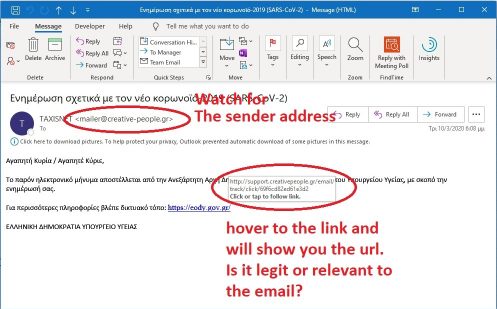
Nobody wants to fall prey to a phishing scam!
In today’s digital world, many of the things we do, whether business-related or just fun, are carried out online. This increase in online activity has resulted in a massive increase in cybercrime. Major forms of cybercrime have been attempts of cybercriminals to steal our personal data and blackmail people for money. The speed, anonymity and convenience of the internet have enabled criminals to launch highly targeted attacks with little effort. According to a recent report from a well-known cybersecurity firm, cybercriminals stole a total of £130bn from consumers in 2017, including £4.6bn from British internet users.
The most dangerous and with high success rates of all the cyber-attacks is phishing. Security researchers have found that 91% of all cyber attacks start with a phishing email. Phishing continues to be the most common form of cyber-attack due its simplicity, effectiveness and high return on investment. It has greatly evolved from its early days of the well-known “419” Fraud (Nigerian letters from Princes, army-generals, etc, or requests for emergency medical treatment). The phishing attacks taking place today are sophisticated, targeted and increasingly difficult to spot.
Fortunately, there are ways to avoid becoming a victim yourself. Here are some points to keep yourself safe:
[dt_vc_list]- Think Before You Click! – It’s fine to click on links when you’re on trusted sites. Clicking on links that appear in random emails and instant messages, however, isn’t such a smart move. Hover over links that you are unsure of before clicking on them. Do they lead where they are supposed to lead? A phishing email may claim to be from a legitimate company and when you click the link to the website, it may look exactly like the real website. The email may ask you to fill in the information but the email may not contain your name. Most phishing emails will start with “Dear Customer” so you should be alert when you come across these emails. When in doubt, go directly to the source rather than clicking a potentially dangerous link.
- Be Wary of Pop-Ups – Pop-up windows often masquerade as legitimate components of a website. All too often, though, they are phishing attempts. Many popular browsers allow you to block pop-ups; you can allow them on a case-by-case basis. If one manages to slip through the cracks, don’t click on the “cancel” button; such buttons often lead to phishing sites. Instead, click the small “x” in the upper corner of the window.
- Never Give Out Personal Information – As a general rule, you should never share personal or financially sensitive information over the Internet. This rule spans all the way back to the days of America Online, when users had to be warned constantly due to the success of early phishing scams. When in doubt, go visit the main website of the company in question, get their number and give them a call. Most of the phishing emails will direct you to pages where entries for financial or personal information are required. An Internet user should never make confidential entries through the links provided in the emails. Never send an email with sensitive information to anyone. Make it a habit to check the address of the website. A secure website always starts with “https”.
- Be very careful, never reply to any spam mails that ask you to confirm or update any information about your account.
- Never copy an unknown link from these mails and paste it on your web browser. These links are made to look very humble by the phishers, but they may take you to some scam and fraudulent sites.
- Be careful when opening or saving any document or attachment that comes with spam mail. Do not trust these kinds of email messages even if they appear to be sent by some authorized entity.
- Never send account information, such as username and password in an email.
- Make sure to install updates regularly. This includes pc, tablet and phone!
[/dt_vc_list]


